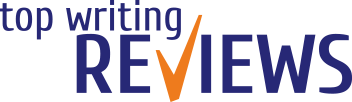Most writers know that the way to becoming a better writer is to write. The more that’s written, the more consistent the writing becomes, and the better the writer will be. A significant help in this writing endeavor is having the right kind of environment to write in. But, once again, the best thing for a writer is to always to keep writing.
It’s not always easy for a writer to put all of the words together to make it sound good, make sense, and most important - make the readers feel. Great writing comes when the surroundings are right; vocabulary is being expanded; feedback is listened to, and the writer is writing. Here are some tools and apps that can assist to improve writing skills.
1. Scrivener – The best part of Scrivener is that, everything that’s needed to begin writing is seen on the screen at the same time. It shows all of the words written in one spot making it easier to rearrange things as needed. Writers designed this, and it is, by far, the easiest way to write, organize, edit, and get published. It’s great for writing long documents like a screenplay or a book. Its role is to assist in getting the first draft written.
Scrivener allows writers to organize their ideas, structure the ideas, take notes, and view the research. All of these things are right beside the section for doing the actual writing. There are two screens, one to display the research and the other to write on. In the sidebar, on the right of the screen, are all of the notes that were saved.
2. Online Writing Services – These online companies are the go to place when writers are stuck on an article or blog that needs to be written or time is running out. These writing services can prepare 100% original content and blog as needed. The client sets the instructions of what is necessary and also sets the deadline. Every written piece will be customized for the client and of the highest quality. They guarantee that all of their work is plagiarism free and that the deadline will be met.
3. iaWriter – All writers have to format their work either through HTML or manually and both of these consume a lot of precious time. When a writer is using iaWriter, there’s “markdown” (markup language) used to format the writing for HTML which saves a great deal of time. Once a writer learns the basics, this will make everything go faster.
4. Daily Page – As long as writers’ fingers are working, they can and should write. Because there really isn’t such a thing as “writers’ block” – it’s just taking time off! Every writer should write every day, and that’s where Daily Page comes in. They email a writing prompt, in the mornings, and the writer has the entire day to write a reply. Once it’s finished, it can be kept in a private file or shared with others.
5. Blog Topic Generator – Generating ideas for blog posts isn’t always easy and at times, it’s difficult to come up with a topic. A writer may be able to have an idea of a theme or some keywords but isn’t quite sure how to write it. This is where Blog Topic Generator comes to the rescue. All the writer has to do is put in three keywords, and five topics are generated. If none of these are what the writer’s looking for, click a button, and there will be five more topics for the blog.
6. Hemingway App – This is the best app to make the written content easier to read. It’s really simple to use. Copy and paste the text into the Hemingway App and it will show ways to make it read smoothly. It will grade the text and suggest how to improve on it.
7. Advanced English Dictionary and Thesaurus – This app was designed by Princeton University and combines both an advanced Dictionary and a Thesaurus. Using a smartphone, a word can be scanned, and the meaning will show. The app features the most impressive dictionary with almost 5,000,000,000 words in the database. It is really quick, and it’s not necessary to have an Internet connection to use it.
8. Grammarly – This is a plugin, to be installed in one’s Chrome browser, and works across the entire web. Whenever anything is typed online, Grammarly will show. This includes Facebook, WordPress, and Twitter, Gmail account, Blogger and a lot of other sites. This means there won’t be any errors in anything that’s sent. Grammarly checks grammar mistakes, and whether the right word is used in the correct context. It also checks for plagiarism.
Grammarly can also be downloaded into Windows on a computer or notebook. This is especially great when editing larger documents as the document is imported into Grammarly to be edited.
All of these apps were designed to assist writers in their writing by making it easier, saving them time, and improving the final copy. There are hundreds of apps and tools out there, and all of them have one purpose – to help the writer. So, try some of these and see how they work for you.